MICROSOFT OFFICE 365 のセキュリティ
Digital GuardianのDLP は Microsoft の基本的なセキュリティ機能を拡張し、お客様が Office 365、SharePoint Online、OneDrive にある重要データを強力に保護します。
課題
Office 365 を導入する場合、その安全性を確実にする必要があるため、
Office 365 にはベーシックなDLP を含め、多くのセキュリティ機能が組み込まれています。しかし多くのケースで、より高度なDLP やダッシュボード、分析およびレポートが必要となり、対策が必要です。
ソリューション
Office 365、SharePoint、OneDrive for Business 向けの高度な DLP
Microsoftの組み込セキュリティでは不十分な箇所対象とした分析、保護を提供し、全社的にデータ状況の可視化を行います。例えばMicrosoftでは、Office 365、SharePoint、OneDrive の制御はクラウドのみに焦点を絞っていますが、Digital Guardian はその範囲を拡張してオンプレミス データもカバーし、重要データがそもそもクラウドに入らないように防ぐことができます。
Digital Guardian が提供する全社的な可視性に基づき、エンドポイントからクラウドにいたる全データ プロファイルを表示することができます。また、コンプライアンスを遵守するための情報を提供し健全なビジネスと文書管理を支援します。さらに、ログ記録から重要データのアップロードの自動ブロックまで、アクションを柔軟に制御できます。
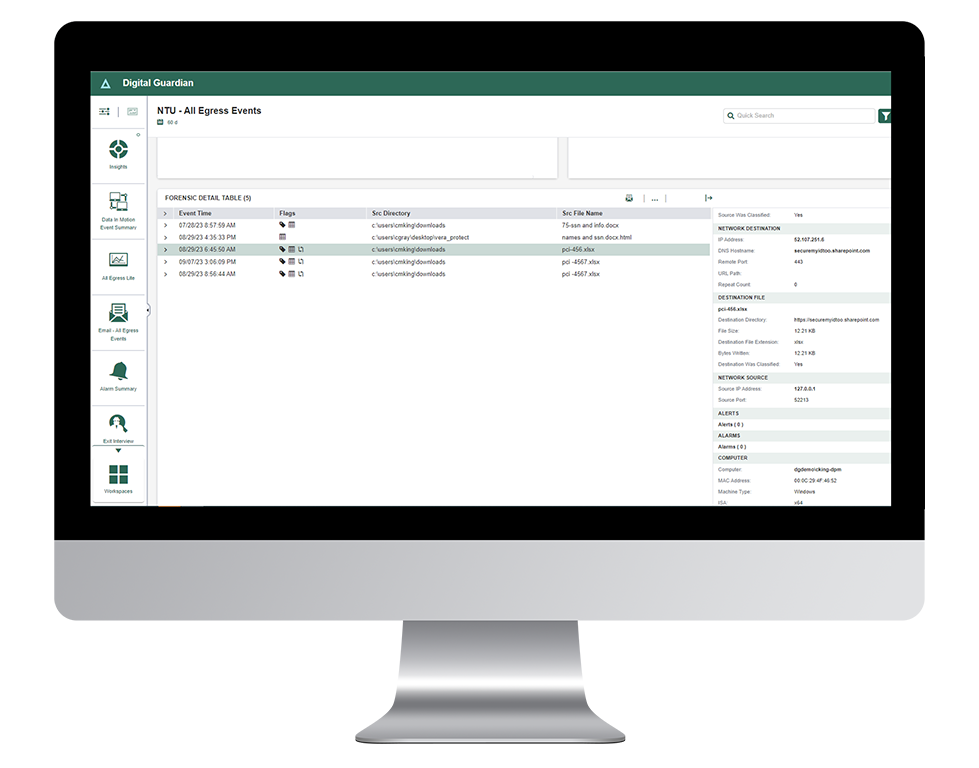
Secure Collaboration for Microsoft 365
With users always connected and using multiple devices, data can be in several places at the same time. For IT and security administrators tasked with securing, tracking, and monitoring that data, Digital Guardian Secure Collaboration offers policy and access control enforcement, no matter where data is stored or who it’s shared with.
Secure, track, audit and revoke access to any document as you collaborate in Microsoft 365. Send an email to the wrong John Smith with a sensitive PDF or media file attached to it? With Digital Guardian Secure Collaboration, you can have the peace of mind that you can rescind access at any time, even after you’ve sent the email.
メリット
OFFICE 365 の包括的なセキュリティを提供
Microsoft はベーシックなセキュリティを組み込んでいますが多くのケースでそれ以上の高度なセキュリティが必要です。Digital Guardian は包括的なデータ漏洩防止機能とともに、きめ細かい分類機能、Microsoft 以外のドキュメントの保護、エンタープライズ クラスの分析とレポート機能を追加します。
OFFICE 365 データを保存場所に依存せず保護
クラウドはビジネスに欠かせない存在になっていますが、データは引き続きオンプレミスにも保存されています。Digital Guardian はデータがどこにあろうと、重要データを保護します。
ポリシー管理を一元化
メール、クラウド ストレージ、オンラインとネイティブの Office ドキュメントなど、Office 365 に含まれるさまざまな製品すべてをカバーする単一のデータ保護ポリシーを作ることができるため、情報セキュリティ担当者の作業が削減しながらもポリシーを一貫して適用できます。
WE CAN PROVE IT
A user at a regional credit union created an Excel Online spreadsheet while using her personal laptop.
Digital Guardian analyzed the document but didn’t find any sensitive data. The next day the user accessed the same document from her work laptop and attempted to add customer credit card numbers to the Excel Online spreadsheet. Digital Guardian recognized this, prompted the user about the risky actions and prevented the information from being stored in the document. An alert to the InfoSec team notified them of this potential data loss incident for follow-up.
