Audit Log Best Practices for Security & Compliance
| Contact Us | |
| Free Demo | |
| Chat | |
Audit log best practices include defining clear log policies, regularly reviewing logs, and maintaining the integrity and use of management tools. Learn more audit best practices in today's blog.
Following audit log best practices can help ensure your organization establishes a foundation of effective logging policies. They can strengthen an organization’s security profile so DevOps can quickly identify and track incidents that may compromise security and compliance.
What Is An Audit Log?
An audit log, also sometimes called an audit trail, is essentially a chronological record of events and changes within a system. It's like a detailed logbook that keeps track of everything that happens, providing a valuable resource for various purposes.
Here are some key points about audit logs:
They are created by various systems: Devices across your network, applications, and even operating systems typically generate logs that capture events. Audit logs act as a consolidated record of these events, focusing on specific activities or sequences.
They capture key details: Audit logs typically record information like:
- Who: The user or process that performed the activity.
- What: The specific action taken (e.g., file created, deleted, modified).
- When: The timestamp of the event.
- Outcome: Whether the action was successful or not.
They serve multiple purposes: Audit logs are valuable for:
- Security: They help identify suspicious activity and potential security breaches.
- Compliance: They provide evidence that an organization adheres to regulations and industry standards.
- Troubleshooting: They aid in diagnosing and resolving technical issues by offering insights into system behavior and errors.
Overall, audit logs play a crucial role in maintaining accountability, security, and smooth operation within various systems.
What Are Audit Log Best Practices?
To fully benefit from audit logging, companies should follow best practices like defining a clear log management policy, regularly reviewing and analyzing logs, maintaining log integrity, and using log management tools.
- Enable Audit Log Features: Turn on audit logging for all systems and services across your network wherever possible.
- Comprehensive Coverage: Make sure logs capture appropriate and crucial data such as user IDs, timestamps, event types, affected resources, and outcomes of events.
- Regular Review: Review audit logs regularly. This allows early detection of suspicious activity, bugs, and system errors. Automated real-time notifications about unusual activities can be extremely helpful.
- Use Log Management Tools: The sheer volume of data in audit logs can be overwhelming. Use log management tools to collect, analyze, and visualize log data. These tools can make it easier to spot trends and identify anomalies.
- Access Control: Configure secure, controlled access to audit log data to prevent unauthorized persons from altering or deleting audit records.
- Long-Term Storage: Retain logs for a considerable period, taking into account your organization's specific regulatory requirements. As a rule of thumb, retaining logs for at least 90 days is a good practice, but some regulations may require longer storage.
- Secure Storage: Ensure logs are stored securely. Encrypting your logs can add additional security and prevent unauthorized entities from gaining access to the information logs contain.
- Regular Backups: Back up logs to prevent data loss in case of hardware or software failure.
- Regulatory Compliance: Ensure your audit logs meet the requirements of relevant regulations. This may include specific data that needs to be recorded or how long the logs need to be stored.
- Audit Log Alerts: Set up alerts for specific incidents that are informed by audit log entries. These can be critical to identify security incidents in real time.
- Maintain Integrity: Protect your audit logs from unauthorized changes to maintain their integrity. One way to do this is through write-once-read-many (WORM) solutions.
- Real-time Analysis: Implement real-time analysis of logs to provide alerts of potentially malicious activity or system behavior.
- Segregation of Duties: Ensure that staff members with access to system logs are not the same as those with administrative rights.
- Training: Train your staff regularly on how to read and interpret the logs and what actions they should take based on the information.
Why Audit Logs Best Practices Are Important
Audit log best practices are important for multiple reasons:
- Security: They help identify unusual or malicious activities within a system. Reviewing audit logs allows security teams to detect brute-force attacks, unauthorized access attempts, and other potential threats.
- Accountability: Audit logs record user activities, providing evidence that shows who did what and when. This can be useful for organizations to enforce accountability, especially in cases of data breaches or other security incidents.
- Compliance: Many regulations and standards require the use of audit logs. For example, the HIPAA security rule requires healthcare organizations to record and examine activity in systems that contain or use electronically protected health information (ePHI).
- Forensic Investigation: In the event of a security incident, audit logs can provide crucial information that aids investigations. They act as a 'black box,' providing investigators with detailed information about the event, including the sequence of activities, the source of the incident, and the impact on the system.
- Problem Diagnosis: Audit logs help troubleshoot and diagnose system problems. If a system or application fails, IT teams can use audit logs to understand what happened immediately before the failure, aiding in identifying the root cause.
- Trend Analysis and Improvement: By analyzing audit logs over time, organizations can identify trends, optimize system performance, and predict future system issues or security threats.
- Legal Protection: In potential litigation scenarios, audit logs can serve as a form of protection, offering documented proof of an organization's due diligence in maintaining the security and integrity of its systems.
What Are the Purposes of Audit Log Best Practices?
The purposes of audit log best practices include:
- Ensuring Compliance: Laws and industry guidelines may require businesses to maintain and review audit logs. Best practices can ensure that required information is logged effectively.
- Identifying Data Breaches: By ensuring all significant events are logged, potential breaches can be more easily spotted and mitigated.
- Improving System Operation: By monitoring logs, companies can identify and solve problems before they become significant issues.
- Facilitating Forensic Analysis: In case of security incidents, audit logs can help ascertain what happened, how it occurred, and who was involved.
- Enhancing Accountability: Audit logs can ensure that actions are traceable to specific individuals, thereby improving internal control and accountability.
- Ensuring Data Integrity: Regular audit log review can ensure that any attempts to alter or delete business-critical data are captured.
- Guiding IT Planning: Audit logs can provide insights into system usage to help guide IT planning and resource allocation.
- Strengthening Security Posture: By closely following best practices for audit logs, organizations can improve their security and reduce the risk of attacks and breaches.
The Tools Needed for Audit Log Best Practices
Organizations must have a well-defined logging policy in place for these tools to be effective.
- Log Management Tools: These include software like LogRhythm, Loggly, and Splunk, which collect, analyze, and manage log data from diverse sources.
- Security Information and Event Management (SIEM) Tools: These tools, like IBM's QRadar and Splunk's Enterprise Security solution, provide real-time analysis of security alerts by collecting and aggregating log data.
- Intrusion Detection Systems (IDS): IDS like Snort or Suricata can create audit logs of potential security threats and provide real-time intrusion detection.
- File Integrity Monitoring (FIM) Tools: FIM tools such as OSSEC or AIDE monitor and log changes to key files and directories for security and data compliance.
- Configuration Management Tools: Tools such as Puppet, Ansible, or Chef help manage configurations across your infrastructure and can generate logs related to configuration changes.
- Cloud Services: Most cloud providers like AWS, Google Cloud, and Microsoft Azure have inbuilt logging and monitoring capabilities that capture audit logs of various services.
- Database Auditing Tools: These tools can capture changes made in the database. Oracle Audit Vault and Database Firewall are examples of this.
- Audit Log Analysis Tools: These tools assist in identifying patterns and extracting useful information from logs. Examples include Splunk, Sumo Logic, and LogRhythm.
- Compliance Management Tools: Tools like ZenGRC help businesses monitor and manage compliance with statutory and regulatory requirements with features to document audit logs.
- Access Control Tools: These manage who has access to what within your IT environment. Tools like RSA SecurID or Microsoft's Active Directory can provide audit trails related to access control.
What are the Benefits of Audit Log Best Practices?
Implementing audit log best practices can bring numerous benefits to an organization, including:
- Enhanced Security: Audit logs can help identify and track successful and unsuccessful login attempts, making detecting and responding to potential security threats easier. This can greatly reduce the risk of unauthorized access to sensitive information.
- Compliance with Regulations: Many industries have strict privacy, including data and file security regulations. Regular audit log reviews can demonstrate compliance with these regulations and help avoid potential fines or legal issues.
- Improved Accountability: Audit logs can increase accountability by tracking user activity within systems. They provide a clear record of who did what, making it easier to spot inappropriate actions and hold the responsible parties accountable.
- Operational Efficiency: Audit logs help identify patterns and trends that might be slowing down systems or causing errors. This can lead to improvements in operational efficiency and overall system performance.
- Faster Troubleshooting: When problems arise, audit logs can help pinpoint the cause of the issues, allowing for quicker resolution and minimizing downtime.
- Better Decision Making: Audit logs provide factual data that can be utilized to make informed decisions about system changes, security protocols, and more.
- Evidence for Dispute Resolution: Audit logs can serve as reliable evidence supporting the facts in case of any disputes or conflicts about system use or data access.
- Cost Savings: By improving system efficiency, ensuring compliance, and enhancing security, audit log best practices can help organizations avoid costly issues down the line.
- Forensic Analysis: Audit logs can be used in forensic analysis to determine the sequence of events in case of an incident, an attack, or a breach.
- Proactive Management: With a well-implemented auditing strategy, organizations can move from a reactive stance to a more proactive one, identifying and mitigating risks before they become significant problems.
Digital Guardian Can Help Establish and Maintain Audit Log Best Practices
Audi logs enhance discoverability when best practices are embraced. Digital Guardian offers best-in-class data discovery tools that can help with automated log collection, configurable scanning, and analysis.
If you want to ensure your stakeholders understand what has been discovered with well-defined logging policies, schedule a demo today.
Recommended Resources
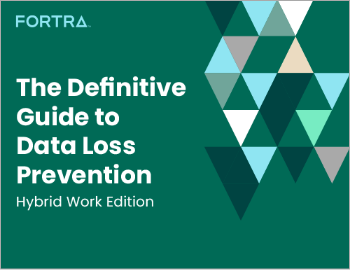
All the essential information you need about DLP in one eBook.

Expert views on the challenges of today & tomorrow.

The details on our platform architecture, how it works, and your deployment options.
Don't Fall Behind
Get the latest security insights
delivered to your inbox each week.
Thank you for subscribing!
